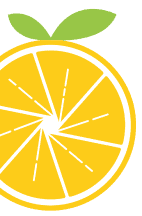
My Gear Guide
Before you buy, here’s my two cents.
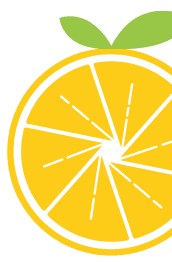

In case you’ve had an inkling to start your own YouTube channel or want to get into photography or blogging or creating an online brand, the following are some helpful resources that I have used to create my work and brand. But, before you venture any further, do know that this equipment and software list has morphed drastically since I first started. I firmly believe in waiting to upgrade equipment until you’ve proven to yourself that you’ll stick with it. It kills me when people spend their hard-earned money on equipment thinking that equipment is the answer to building a successful business. Good equipment helps, but only if you’re going to use it.
I started out my career with my iPhone and that’s really all you need in the beginning. Start small, be patient, know that photography, videography and blogging are skills that take a good bit of time and personal passion to grow. But, if you love it and you stick with it, you’ll be amazed at what you can do!
Disclaimer: Please note that some of the links below are affiliate links and I will earn a commission if you purchase through those links. I use all of the products listed below and recommend them because I believe in them. Please let me know if you have any questions about anything listed below!
WORDPRESS HOSTING
JoanieSimon.com and TheBiteShot.com are WordPress sites. I use Agathon Group to host those sites and their support is second to none. Need help learning WordPress and all things blog related? I set up my first site using the education on Food Blogger Pro. Top notch education!
IMAGE DELIVERY & ARCHIVING
I use PhotoShelter to deliver image files to my clients. I have tried most major photo delivery software and this was the first that had everything I needed and a clean interface for clients. Pixieset is also super popular.
In terms of local storage of files, I have a blog post about photo storage with what I use as well as other recommendations based on your budget and nees.
MY CAMERAS & LENSES
My main camera is the Nikon Z7 mirrorless camera purchased in October 2020. I love the color rendering of Nikon and their mirrorless technology works seamlessly with my Capture One tethering workflow and Dragonframe for stop-motion animation. I also like the 45MP files offering total flexibility in my images when shooting for clients. I primarily use the Nikkor Z 24-70mm f2.8 S lens and the Nikon Z 105mm f2.8 Macro lens.
The Nikon Z6 II is my back up camera, and I use it for video as well.
My main camera from 2017 to 2020 was the Canon 5D Mark IV. I primarily used the Canon 24-70mm f2.8 lens and the 100mm f2.8 macro lens.
As you can see, for me, a 24-70mm and a 100mm macro lens are all I need / use at this point. However, lenses are a personal thing, so what works best for me might not be best for you. Rent gear (we love the customer service at LensRentals.com) and try different things out to see what works for you!
My recommendation for a more affordable starter lens is the camera’s kit lens. After that, I recommend a 50mm f1.8 lens (the brand that’s compatible with your camera) as they are inexpensive and will allow you to dip into lower f-numbers for that magical bokeh background.
Other cameras I own and happily recommend:
Canon 70D – was the camera I built my business with and was a workhorse from 2015 – 2017 – a comparable model today is the Canon 90D – the articulating screen was awesome for shooting video.
Nikon D750 – I bought this used in 2019 to get a sense of the difference between Canon and Nikon and to help me know the Nikon system in order to better serve our community.
Sony a6000 – was my first mirrorless camera, bought used in 2015. Today’s equivalent would be the Sony A7 II.
Canon t2i – I bought this used for $200 in 2020 to prove a point that the camera isn’t as important as the person behind it. It’s a great entry level, affordable camera. Catch the video about it here.
If you can find a refurbished body from a reputable seller, these older models can make for a fantastic starting point! How can you tell if a seller is reputable? A great indicator is if the retailer offers a generous return policy and warranty.
PHONE CAMERA AND ACCESSORIES
The best camera to use is the one you have with you. I always have my iPhone 12 Pro Max with me to capture on-the-go images. I also capture a lot of the b-roll for my YouTube channel with my phone along with the Filmic Pro app. For shooting overhead and social media videos, I use the iBOLT Stream-Cast Stand Adjustable Overhead Phone Mount.
REMOTE TRIGGER
When doing action shots or needing to fire the camera remotely, I utilize this wireless Yongnuo set. Make sure you purchase the set that’s compatible with your camera for both the brand as well as the sync cord that’s compatible with your camera. For more info on this check out this video about my triggers.
DIFFUSER
When I shoot on location for clients, I bring this larger diffuser that also comes with a set of reflector covers. I also use this gigantic one which is great for spreading soft light all over your scene or larger scenes.
In studio I also like to use this Rosco diffusion as a scrim for super soft lighting or the Westcott 4’ x 4’ Scrim Jim Cine which I can also use different thickness of diffusion material. I use the 1/4 stop for a hard light look that has a touch of softness and the 3/4 stop (comes with the kit) for a lovely soft look. The cine clamp can attach the Scrim Jim Cine to a c-stand.
As for standing them up, I either suspend them from the boom arm of a c-stand or clamp them to a light stand with A-clamps.
TRIPOD, MONOPOD & C-STAND
Before you check out the gear I own, here’s a video all about tripods, because tripod needs are different for everyone. Find out first what will work for you and then you can decide if what I own will fit your needs.
The Manfrotto MT055XPRO3 with Horizontal Column tripod has been my go to for 7 years now. It has put up with tons of wear and tear and has been worth every penny. I bought a heavier duty tripod which was very sturdy, but felt limiting for me as I like to move around quickly on set. This tripods is relatively light weight, travels well for on-location shoots, but sturdy enough for every day food photography. It also has an extender arm to enable overhead shooting. I personally like pistol grip ball heads for quick and easy adjustments. For those who like more precise adjustments, consider going for a geared head. I currently use a pan and tilt head with this tripod as I primarily use it for shooting my YouTube videos now.
For travel, I use this lightweight travel tripod by Manfrotto, however this is more for recreational use and not for my food photography.
I have 2 heavy duty c-stands that I use when I shoot overhead and for mounting lights. If you want to attach a camera you’ll need this adapter. If you have the Manfrotto Tripod, it will also be helpful to get this monopod head which attaches to the adapter and uses the same mounting plates as the Mantrotto tripod head listed above. More questions about the c-stand, I have a video about it.
LAPTOP STAND AND TETHERING
I use this Laptop Stand for shooting tethered with a laptpo. I also use an AC power adapter for my cameras so that I don’t have to worry about swapping batteries during long shoot days. I use Capture One Pro for tethering. They offer a 30 day free trial! Area 51 and Tether Tools have professional options for cables that connect your computer to your camera.
STOP MOTION SOFTWARE
I have several videos on my channel about stop motion. I utilize Dragonframe software for Capture, edit the photos in Lightroom and create the video sequence in Adobe Premiere Pro.
MONITOR AND CALIBRATION
My primary editing monitor is a Dell Ultra HD 4K Monitor P2415Q 24-Inch Screen. I use the Spyder X2 Ultra from Datacolor for monitor calibration. I recommend the Spyder Checkr 24 for color correction. I created a video all about how to calibrate your monitor.
BATTERIES
I go through a lot of AA batteries. I have this set from Eneloop which are high quality and quickly rechargeable.
BOUNCE CARDS
I like the v-flats / bounce cards from V-Flat World. Their giant one is super versatile for all sorts of lighting solutions.
ARTIFICIAL LIGHTING
Of all the topics I teach, artificial lighting is my FAVORITE! Learning artificial lighting changed my food photography and, not to be dramatic, but also my life. I have more lights than any one human should as a result of my role as an educator so please don’t think you need all of the lights that I have.
I list out great multipurpose options for modifiers and lights inside my free mini course Pick Your Perfect Light, but below are some of my modifiers that I frequently use. Bear in mind that I don’t necessarily recommend starting with all or any of these unless you know they’ll serve your needs. If you need help figuring out which lights and modifiers will serve you best feel free to join us in my course Artificial Academy where you can get personalized support and answers to your questions.
Glow EZ Lock 31’’ x 47’’ – a great multipurpose modifier and one I’m using fairly frequently for stills and video
The Speedy Strip Box – when you need some drama and easy assembly – also be sure to get the bowens insert for mounting to a bowens mount light and grid
4’ x 4’ Westcott Scrim Jim – the kit comes with 3/4 diffusion but you can also purchase 1/4 stop, 1/2 stop or full stop, too. You can mount the Scrim Jim Frame to a C-stand with the Westcott clamp.
Rosco diffusion for multipurpose diffusion – I hang it from the arm of a c-stand
45’’ shoot thru umbrella – a favorite for on-location restaurant shoots and quick portraits – super portable
Broncolor 150cm Octagon softbox – soft wraparound light – great for a variety of uses in food and portraits
MY AUDIO GEAR
Quality audio is imperative for professional video content. For mics when using a lavalier, I use the Audio Technica wireless lavalier system. You can connect the receiver to your camera that records your video and you’ll be all good to go. In cases when I need to record multiple mics I will connect the receivers to a Zoom H6 recorder with adapters or I connect to my Atem Mini Pro ISO for streaming.
PHOTO EDITING
I use Capture One Pro for image capture, cataloging and editing. I use Adobe Photoshop for more intensive edits and retouching. I’m also a fan of Adobe Lightroom but don’t use that as often since switching to Capture One for more robust tethering features.
BACKDROPS
There are lots of options for great photo surfaces out there. These are some of our favorites:
- Bessie Bakes Backdrops
- Best Ever Backdrops (BITESHOT15 for 15% off)
- Black Velvet Styling
- Club Backdrops
- Capture by Lucy
- Drop a Wall
- Erickson Surfaces (BITESHOT10 for 10% off)
- Food I Fancy Backgrounds
- Woodville Workshop
LIVE STREAMING GEAR
Given that I live stream regularly, I do have a dedicated setup for streaming. I use a Canon RP (any DSLR or mirrorless will work) connected to my Atem Mini Pro ISO which can also accommodate additional inputs for additional cameras and screen sharing and microphones. I mount the camera to the wall with this bracket modified with a Manfrotto monopod head. Also attached to the bracket is this GVM ring light which I chose because it’s flat to the wall but provides nice soft light because of the long spines creating a larger light source.
FOOD STYLING TOOLS
A few of my favorite things: Evian Facial Mist (for adding condensation or bringing moisture back to something that needs glisten), culinary tweezers, makeup wedges (for propping things that need a little lift), and museum putty (for getting things to stay when you need them positioned a certain way). For demonstrations of these things, check out this video.
VIDEO STUFF
I currently use Adobe Premiere Pro for video editing and Adobe After Effects for animated titles. I’m currently learning Davinci Resolve as it’s a free editing software and is compatible with my Black Magic ATEM Mini Pro ISO for live streaming.
For an external monitor for video work I use the Godox GM55 5.5 in monitor. Batteries sold separately.
PHOTOGRAPHY AND VIDEOGRAPHY CONTRACT
It’s important to have a contract in place to protect yourself and your work as a photographer. I use a contract from The Contract Shop. There are also contracts available if you’re a member of a professional photography organization like the PPA or use a photography quoting software like BlinkBid or FotoQuote.

More Questions?
Join Our Community
