
Helping food photographers learn to create captivating videos
You’re about to turbocharge your ability to tell visual stories and bring a whole new energy to your portfolio.
Increasing your income streams just got a LOT more fun.
Are you a food photographer who wants to:
It’s all 100% possible.
Video is HOT
If you’re a food photographer, you know that video is in high demand in all its formats.
GIFs, stop motion, live streams, recipe videos, we’re pushing the boundaries of what’s next!
And maybe you’re like a lot of folks
I know and you have:
How do I know?
Because these are the things I hear from people in our community every day.
They’ve told me they want:
A quick (but thorough) educational path to learning video

An ability to create videos for their portfolio as you’re learning new skills

Lessons that break things down into small, actionable steps with accountability and motivation built-in

A curriculum for people working from home who have limited space and budget for gear


And I feel ya!
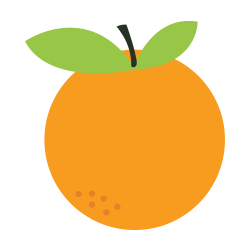
In 2016, the VP of Marketing for a big West Coast food brand asked me, “Can you make us a video for our social media?”
Not knowing what I didn’t know, I said, “Yes!” That was both a blessing and a curse.
It was a curse because I delivered a video with weird transitions, inconsistent color, and a complete lack of story, among other issues. I cringe thinking about it. That video did not perform well when they shared it online and they didn’t hire me to make any more videos.
But that moment was also a blessing because it kickstarted my journey into learning and falling in love with video production and editing. It’s also helped me earn hundreds of thousands of dollars from creating videos for clients.
I knew I was capable of figuring out video just like I’d figured out photography. And YOU are, too!
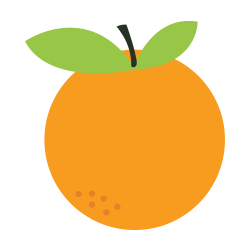
That’s why I created
Food in Motion

Video is here to stay, and it’s an invaluable
tool in today’s world of online media.

What It Is
Food in Motion is a self-paced online course that is built to get you creating your own videos right away. Just like you don’t learn to ride a bike sitting in a lecture, I know that the best way for you to learn is through hands-on experience.
We’re here to fast-track your video education so you can confidently share your work and start making an impact with your videos within a few weeks.
“I have produced so many videos in the last 2 years, and I am enjoying the storytelling section, which will greatly add to future videos.”
Caroline C.

“I don’t know what you’ve unleashed in me but i like it and i’m sticking around for more. I just uploaded my video and CANNOT believe I created it. This is my first time creating a video and my mind is blown to pieces.”
Hannah N.


Your Course Curriculum
The bite-sized lessons start with the most essential element of successful videos:
storytelling.
Once you have your story developed, I’ll layer on the technical elements and then take you through my full process of video creation, from initial concept to final delivery.
unit
01
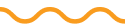
unit
01
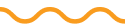
Storytelling & Developing Your Video
- It Starts with Story
- Selecting Your Subject
- Defining Character Roles
- Utilizing Primal Cravings
- Psychological Schemas
- Get to Know Your Viewer
- Telling a Story Without Words
- Setting Your Scene
- The Moment of Ignition
- The Resolution
- Sending a Message
- Creating a Beat Board
- How to Make It Memorable
- Story Checklist
- Creating a Storyboard
- Selecting Music
unit
02
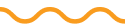
unit
02
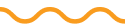
Intro to Editing
This unit is “Choose Your Own Adventure” where you can select between learning Adobe Premiere Pro or Davinci Resolve (or both!)
- Organizing Files
- Shortcut Keys & Cheat Sheet
- Importing Media
- Generating Proxy Files
- The Project Panel / Project Settings
- Creating a Sequence
- The Source Panel / The Edit Page
- Adding Clips to the Timeline
- Creating a Rough Cut with Music
- Timeline Tools
- Rolling Edit and Audio Waveforms
- Finding Lost Media
- Adjusting Clip Speed / Clip Properties
- Effect Controls Panel / The Inspector
- Pasting Attributes
- Adding Text
- Exporting / Rendering
unit
03
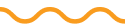
unit
03
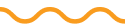
Technical & Technique
- Choosing Your Focus Mode
- Picture Profiles & Log Format
- Rack Focus Methods
- Video White Balance
- Using a Color Checker
- Reading Waveforms
- Reading the RGB Parade for White Balance and Color
- Using False Color
- Troubleshooting Exposure & Lighting
- Video Formats and Codecs
- Compression Standards
- Audio Equipment
- Recording Devices, Setting Gain and Using Multiple Microphones
- Audio Best Practices and Techniques
- 30 Degree Rule
- Utilizing Camera Angles
- Applying Camera Movements
- Shooting for the Edit
- Creating a Shot List
- Video Shoot Checklist
unit
04
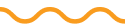
unit
04
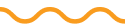
Editing Leveling Up
Another “Choose Your Own Adventure” to learn next level skills in Adobe Premiere Pro or Davinci Resolve Tracks
- Transitions and Special Effects
- Editing Vertical Videos
- Multipurposing Videos
- Syncing Audio and Video
- Introduction to Color Grading
- Creating a Cohesive Look Across Your Video
- Scopes for Color Correction
- Editing with Nodes
- Keyframing
- Masking
unit
05
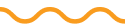
unit
05
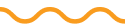
Full-Out Demos
Each demonstration includes a walk-through of the video ideation and storyboarding process, behind the scenes of the video shoot and the edit.
- Simple Recipe Video Captured with One Camera
- Vertical Recipe Video Captured with Two Cameras
- Promotional Restaurant Video with an Interview

Free Upgrades for Life
Food in Motion includes
Lifetime Membership. Buy once and you’ll receive all future updates and additions at no extra cost.
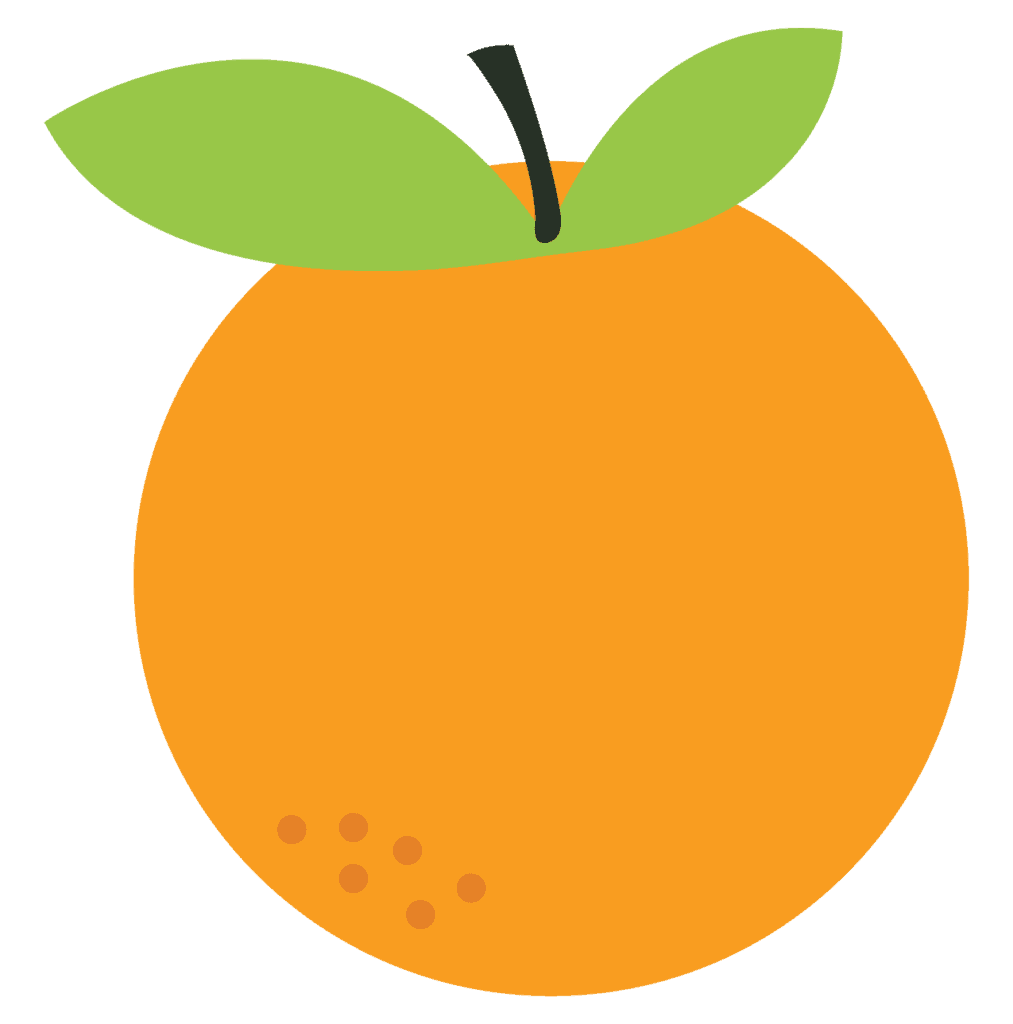
JUICY Bonus
All members who enroll in 2024 will automatically receive access to The Stop Motion Lab for no additional charge. Like getting a whole additional course for FREE!
Let’s Talk Pricing
Current pricing is only available until this enrollment ends on October 4th. We never run discounts, so this is the lowest price you’ll ever see for this course.
PAY in FULL
$475
one time payment
3-monthly Payments
$175
per month
for 3 months
Includes lifetime access to all materials PLUS The Stop Motion Lab.
Always Risk Free.
If you sign up for the course and find it’s not for you, let us know in the first 30 days. We’ll happily issue a refund.
FAQs
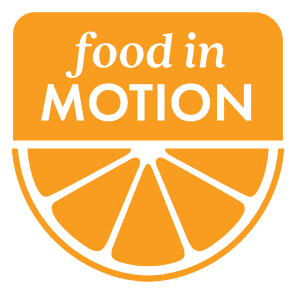
If you’ve been putting off learning video,
today’s the best time to get started. The world needs to see the fabulous work that only YOU can create.





