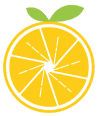Want to keep viewers engaged with your videos? We can use time-tested techniques from the Hollywood studios to take Reels and TikTok videos to the next level. Last week we explored creative techniques for framing your subject that can add visual variety to your videos.
This week we’re adding action to the equation and moving our camera in specific ways to make the visual effects even more dynamic.
Zoom
No, we’re not talking about recording your next online meeting. Please, no more Zoom meetings!!
Zoom is the effect of adjusting your lens’ focal length while you’re filming to move the framing to appear closer to or further away from your subject. Zoom in to get closer and zoom out to get farther away.


If you’re filming on a phone this can be done in the camera app by placing two fingers on the screen while in video mode and then spreading them apart from one another. This brings the framing closer to your subject, “zooming in” closer. Then place two fingers on the screen spread apart at first and then bring them closer together to “zoom out”.
Different phone apps also have quick actions for Zoom effects. Like in Instagram stories, you can hold a finger on the screen and slide it upward to zoom in and down to zoom out.
Zoom is very popular in social media videos, especially in videos where a person is talking to the camera. Zooming adds visual variety when otherwise the subject isn’t changing and the video could become boring. That said, just like any technique, used in excess Zoom can become a crutch. Rely on a combination of techniques in conjunction with quality storytelling to more effectively hold a viewer’s attention.
Dolly
This effect is similar to the Zoom in that the view is moving closer to and further from the subject. However, instead of the lens zooming in and out, you’re physically moving the camera closer to and further away from the subject.
Zoom is generally a quicker action where the Dolly is a bit more natural with the viewer feeling like they are naturally moving toward the subject. This forward movement can take us from a full shot to a medium shot, creating a sense of closeness with the subject.


See this video from @kurtschneider for a great example of a Dolly in a TikTok video.
Pan
Pan shots help to move us along a static object. They are a personal go-to when I’m shooting on a tripod. I often use them to show off a final dish.
Simply move the camera to the right or the left while it’s on the tripod so that it rotates along the central axis, “panning” across the subject. The camera remains in one place, but the direction it’s facing changes.
Can you spot the pan shots in this video?
I followed a similar setup here where I simply slide around a central axis to pan the ingredients set up.
Click Play (below) to see the action
This gives a feeling of momentum and a sense of place. From a psychological perspective, for Western viewers moving toward the right feels like forward momentum since words are read left to right. On the other hand, viewers who read from right to left feel the opposite direction is moving forward. This can be a psychological queue at the beginning of a video about the beginning of a task or the start of a journey. In our case, a pan to the right of our ingredients indicates our journey ahead in making salsa together.
Truck
Truck is similar to a Pan, except instead of the camera staying in a static position, the camera is moving. This is often used in filmmaking to follow a subject moving in a scene.
For example, here you see following the food processor as it moves to be poured in the bowl.
Like the pan shot, this creates a feeling of a story progressing. We’re moving from one step to the next and making progress in the journey.


Tilt
Tilting is related to Panning, like fraternal twins, they have a lot in common but aren’t identical. Instead of the camera’s view panning right or left, it’s moving up and down. But, the camera is staying in its fixed position and simply the view is moving up and down.
This is where you might have heard of the tripod head type called the “Pan and Tilt Head”. It can go side to side or up and down while the camera stays mounted to the central column.

A slow upward tilt movement is like the Up Shot we talked about in the last post. It makes the subject appear bigger, more grand and more important where a downward tilt has the opposite effect.
You can see how panning up on the blender accentuates the escalation of the up angle.
Pedestal
Perhaps you’re seeing the trend after those last few actions and can already anticipate what the Pedestal action is. Like the Tilt, the camera view is moving up and down, but instead of the camera staying in a central position, it’s physically moving up and down.
Like in this shot from the bottom of the chip bag following a chip being pulled out of the bag. The camera is maintaining a head on view of the bag, but then moving up along the bag.
Hit Play to see the action:
On movie sets, the camera is often mounted to a special rig called a jib or crane. Often Pedestal shots are referred to as Jib Up/Down or Boom Up/Down in reference to how the camera operator moves the rig to get the upward or downward movement of the camera. For those of us shooting on small food sets or with phones, we can simply move the camera manually or use a gimbal for that nice smooth upward action.
Now that you’re equipped with this arsenal of camera actions, perspectives and angles, the challenge is to start working them into your videos. Tools like Boords, Milanote and Canva are great for building out a storyboard so you can plan all of your actions and framing before you start filming. If you’re more of a pen and paper kind of person you can also buy storyboard notebooks. I love having a checklist to work from on shoot days instead of just winging it.
Also, keep your eyes open and start to take note of how these techniques are used in films, videos, tv shows, even video games. See how they amplify certain emotions. Notice how they connect you with the content. Approaching the world with a critical eye to these techniques will help elevate your work.