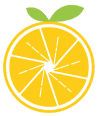Memory cards play an important role in the world of photography and videography, yet they often baffle users with their complex labels and specifications. In this blog post, we’re here to give a well-deserved shout-out to the memory card industry for keeping pace with the rapidly evolving camera industry.
I’ll break down the essential aspects of memory cards: Form factor, capacity, and speed.
By understanding these basics, you’ll be better equipped to choose the right memory card for your camera and ensure seamless photo and video capture.
If you prefer to watch or listen instead of read, check out this accompanying YouTube tutorial:
Memory Card Form Factor
The physical size and shape of memory cards vary, and it’s crucial to know which one suits your camera. Here are some common form factors:
- SD (Secure Digital) Cards: Found in many DSLR and mirrorless cameras, SD cards come in various sizes, including SDHC and SDXC. These designations refer to those cards having a higher storage capacity, but the form factor is the same.
- MicroSD Cards: Typically used in action cameras, phones, and gaming consoles. They often come with adapter sleeves, but avoid using these in cameras requiring standard SD cards because they can affect the card’s write speed.
- Compact Flash (CF): An older technology being phased out but still used in some cameras. CF cards are larger and thicker than SD cards.
- XQD and CFExpress: These cards are similar in form factor. They’re high-performance memory card formats primarily used in professional cameras and devices for storing high-quality photos and videos.
To determine which form factor your camera supports, check the manufacturer’s specifications. For example, when you go to the “Specs” area on the listing for the Nikon Z6ii camera on the B&H Website you’ll see that next to “Media / Memory Card Slot” it lists it’s compatible with CFExpress, XQD and SD cards.
Capacity: How Much Can Your Memory Card Hold?
Memory cards list their storage capacity, usually in gigabytes (GB) or terabytes (TB). However, the number of photos or videos a card can hold depends on the file sizes. Here are some general guidelines to help you gauge the size of card you will need:
- 64 GB card will hold 320 minutes of 1080p recording or 2200 30MB RAW Files
- 128 GB will hold 640 minutes of 1080p recording or 4300 30 MB RAW Files
Personally, for stills work I find a 64GB card is plenty and for video I like a 128GB card.
You might think bigger is better in terms of capacity, but I’ll warn you to rethink that. Memory cards are not intended to be used as long-term storage devices. The purpose of a memory card is to store the photos from the shoot but then you need to transfer them to a more stable, longer-term storage solution like a hard drive. If you want to learn more about that, check out my previous post about Photo Storage for Photographers.
Formatting Memory Cards
The first thing you want to do with a new card is to format it.
Formatting a Memory Card essentially wipes the card clean, clearing out all the files on it. Formatting also sets up the correct file format for your camera or device on that card. This optimization helps the card operate efficiently and reduces the risk of file system errors.
This is also an important step once you’ve safely transferred all the files from a photoshoot to your hard drive. Not only does it allow you to use the card again, but it is also a best practice for card maintenance. It erases any hidden or corrupted files that have accumulated and can cause data fragmentation, which can slow down your card’s performance over time.
You can format a memory card by putting the card in the camera’s card slot and selecting “format memory card” from the camera’s menu. Of course, make sure you have all of your files before you do this!
Memory Card Write Speed
A memory card’s write speed indicates how fast it can write information coming from the camera onto the card. This speed is hey especially when capturing high-resolution photos and videos. Different speed classes include:
- Speed Class (C): Denoted by C followed by a number (e.g., C10), representing the minimum write speed in megabytes per second (MB/s). A C10 card guarantees a minimum of 10 MB per second write speed.
- UHS Speed Class (U): U1 and U3 the two classifications, with U3 providing a minimum sustained write speed of 30 MB per second.
- Video Speed Class (V): Indicated as V followed by a number (e.g., V60), representing the minimum number of MB per second that can be written to that card while recording video.
Per today’s standards, I personally focus primarily on the Video Speed Class since that’s the most recent standard with the highest potential in terms of the minimum performance of a card. This chart from the SD Association website helps to showcase how the different ratings overlap with one another. It also helps you see the kinds of ratings you’ll want depending on the kind of work you’re doing. For example, if you’re recording 4K footage, you’ll want to find a card that has at least a C10, U1, V10 rating.
You can also select a card with speeds higher than you need. For example, using a v90 card while recording Full HD 1080p video won’t have any issues. But, if you try to use a v6 card shooting 8k your card will not be able to keep up with the camera.
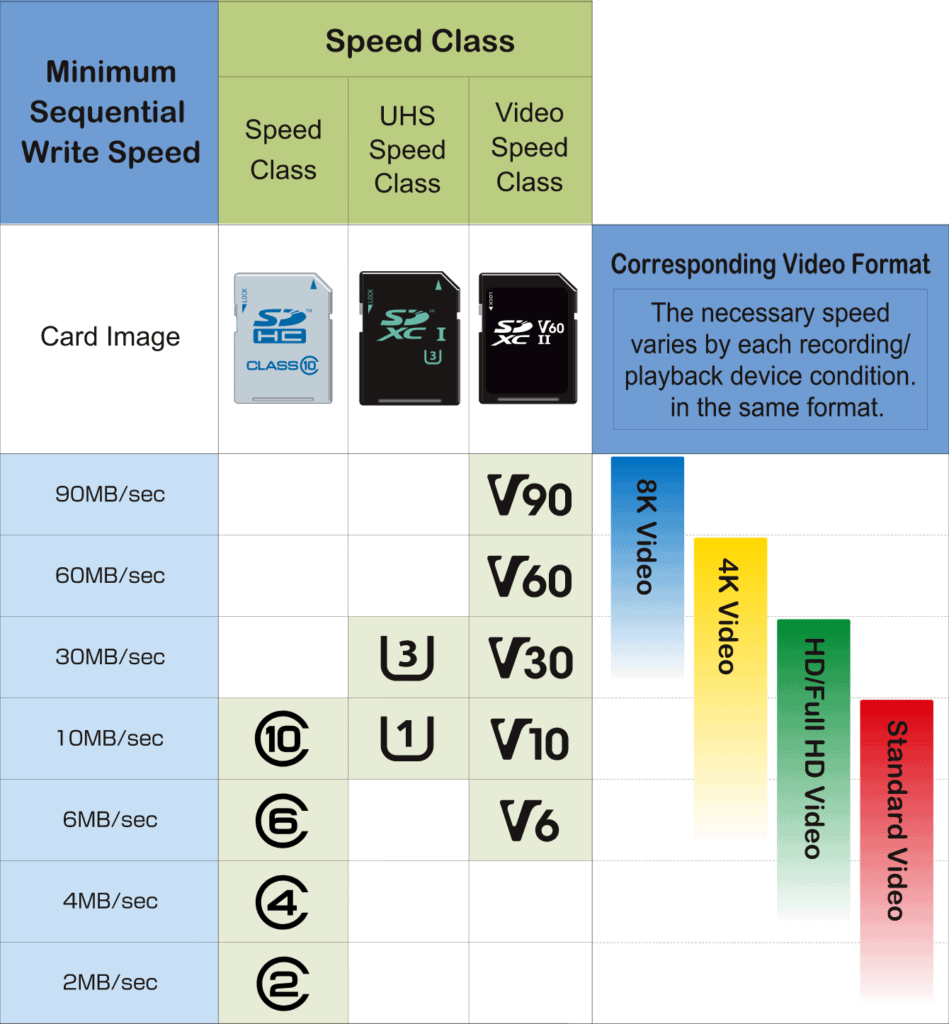
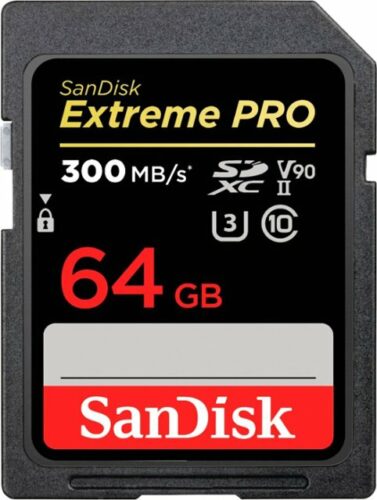
Visit the SD Association for more detailed information about Speed Classes.
Maximum Write Speed
Another speed listed on the cards is the maximum write speed.
For example, the 64 GB card you see here has 300 MB per second listed on it. Keep in mind, this is different from the UHS rating which is a minimum sustained write speed. For this card that’s 30 MB per second minimum sustained write speed.
The maximum write speed is the potential of what that card can write in short bursts. So, if you’re capturing images in a burst shot, like a splash shot for example, this card can write up to 300 MB per second. If I’m capturing 30 MB files, that’s 10 files per second that can potentially be written.
UHS Bus Speed
Notice the Roman Numeral II on the 64 MB card above? That’s denoting yet another speed. That’s the UHS bus speed which is a range of the theoretical maximum read and write transfer speed. UHS-I is up to 104 mb per second maximum transfer speed and UHS-II is up to 312MB/s with a compatible device. This is a bit redundant with the listed maximum write speed, but it’s a helpful additional desgination when you’re looking at a camera’s specs.
For example, if you have a Canon 5DMarkIV which in the “Specs” under “Media Card Slot” is listed as UHS-I, you can use a UHS-I or a UHS-II card. A higher-rated card that goes beyond the speed class requirement for a device will still work, but you won’t be experiencing the full benefits of the higher speed class since the camera only supports the lower speed class.
But, you wouldn’t want to use a UHS-I card in a camera that requires UHS-II. For example, the Canon EOS RP is a UHS-II, you want a UHS-II card to avoid issues.
Actual Write Speed
All of these ratings are helpful, but they are all theoretical. There are folks out there measuring the true performance of cards like CameraMemorySpeed.com, Ali K Griffin, and Have Camera Will Travel. You can check out their sites for card speed performance reviews.
You will notice that the established, reputable card brands will perform fairly close to their published ratings. Lesser manufacturers sometimes inflate their numbers so it can be worth spending a little more to get a better quality, better-performing card. SanDisk, Lexar, Kingston, Sony, and Samsung are all quality card brands.
Choosing the Right Card
To select the right memory card for your camera, check your device’s specifications either on the retailer or manufacturer’s website and ensure compatibility with the card’s form factor and speed.
You can use this checklist as you’re making selections:
Form Factor: Which form factor is listed in the Specs for my camera?
Capacity: How much memory do you need? 64 GB is good for most photo use. 128 GB is good for video.
UHS Bus Speed: Does my camera require UHS-I or UHS-II?
Speed: What’s the maximum speed my camera can do?
- 8K video? Go V90
- 4K video? Go V60 or higher
- 1080p video? = U3 or V30 or higher
Also beware of counterfeit cards. I like to buy either directly from the manufacturer or from retailers like B&H, Best Buy or New Egg to ensure I’m getting the real thing. If you buy from Amazon, make sure you’re buying from that manufacturer’s retail page. For example, if you’re buying a San Disk card, make sure you’re buying from the San Disk Amazon Store.
Card Lifespan
Memory cards aren’t designed to last forever. It’s recommended that you replace them every 2-3 years, depending on usage, to avoid data loss. Granted, quality cards will last you longer but don’t assume they’ll be good forever. They’re like any other hardware and they wear out over time.
Memory cards might appear daunting at first, but armed with knowledge about form factor, capacity, and speed, you can confidently choose the right card for your camera. Always refer to your device’s specifications and don’t hesitate to seek advice from experts at reputable retailers. Memory cards are what store all the magic we’re creating, so make sure you don’t miss any moments by selecting the right card for your needs.